Musical Trees
Table Of Content
- Important Dates
- Introduction
- Learning goals
- Topics Covered
- Getting Started/Logistics
- Background Information
- Overview
- Part 1
- MotifNode Invariant
- Image of 4 valid connected MotifNodes.
- MusicalTree Invariants
- Part 2
- Genetic Algorithm Details
- Selection Phase
- Selection Phase Verbose Printing Requirements
- Reproduction Phase
- Reproduction Phase Verbose Printing Requirements
- Pruning Phase
- Image of a valid Musical Tree BEFORE pruning.
- Image of a valid Musical Tree AFTER pruning anything below a fitness score of 50 (involved a rotation).
- Putting It Together
- Credits
Money doesn't grow on trees... but music does :D
Important Dates
Part 1 Due Date: Thursday 11/14 at 11:59pm (10 points) (10% reduction if submitted within 24 hours late)
Part 2 Due Date: Thursday 11/21 at 11:59pm (70 points) (10% reduction if submitted within 24 hours late) (20% reduction if submitted before 12/02 at 11:59pm)
Introduction
In this MP, you will create a program that generates musical melodies using a tree structure and a genetic algorithm.
Your program will start with a series of notes that do not sound melodic, like this:
Your program will then run a genetic algorithm to continuously produce new notes that eventually sound more melodic. For example after running the program for 1,000 generations the starting sound turned into this:
Afterwards, you can even take that tune and make it into a 🔥 mixtape (not included in this MP).
If you make a cool tune please share on the Ed discussion board!
Learning goals
- Use object-oriented design to appropriately structure data and couple data and behavior.
- Formulate and implement useful algorithms that solve problems and can be implemented and run on a computer.
- Construct and test code from a simple specification.
Topics Covered
Linked data structures (trees), recursion, classes, RAII, and dynamic memory.
Getting Started/Logistics
Start up the docker container from the docker app.
We recommend creating a CS128 folder to keep all assignments for this semester. Download the starter files onto your computer by visiting this link, Starter Code. Unzip the folder with the starter files in the CS128 folder you created. Open up a new window of VS Code. Click "Open..." and navigate to the folder called "student-seam-carver-main". Click "open".
When you are done with each part, submit on Prairie Learn via the autograder, linked above for each part.
Background Information
Pitch: How low or high a note sounds.
Motif: A musical fragment. In our case, a series of 6 notes, where each note has a pitch (0 - 127) and duration (0.1 - 0.7 seconds).
Melody: A combination of musical fragments. In our case, 2 or less motifs.
Genetic Algorithm: A computational algorithm that is based on the ideas of natural selection. The algorithm runs for many iterations, called generations. In each generation, the following happens:
- Selection: Items are selected based on a fitness score. Items with a higher fitness score are more likely to be chosen.
- Reproduction: Selected items reproduce, creating new items. The new items are based off of their parent but with mutations or other variation.
- Pruning: Items with a low fitness score are removed.
When run for many generations, the end result should be new items with high fitness scores.
Overview
In this MP, you will implement a tree where each node in the tree holds a motif, the motif's fitness score, a list of children pointers, and a pointer to its parent. The tree will start with just a root node, whose motif forms the starting melody. The genetic algorithm will generate new nodes and prune others. After many iterations of this process, there will be 1-2 motifs left, which will make up the end melody that hopefully sounds more melodic than the starting one!
Part 1
In Part 1, you will be implementing MusicalTree's constructor, the big three (if needed), and the PruneNodes() function. To do this, you will have to also
implement the MotifNode class.
A MotifNode holds a motif (vector of notes), the fitness score of the motif, a vector of pointers to its children MotifNodes, and a pointer to its parent MotifNode.
Fill in the member functions in motif_node.cc as they are specified in motif_node.hpp. Make sure the invariant below is true at the
end of every member function. Note, you can use this to access your own address inside of a member function.
MotifNode Invariant
- Every one of
MotifNode's children should have their parent pointer point to thisMotifNode. See image below.
Image of 4 valid connected MotifNodes.
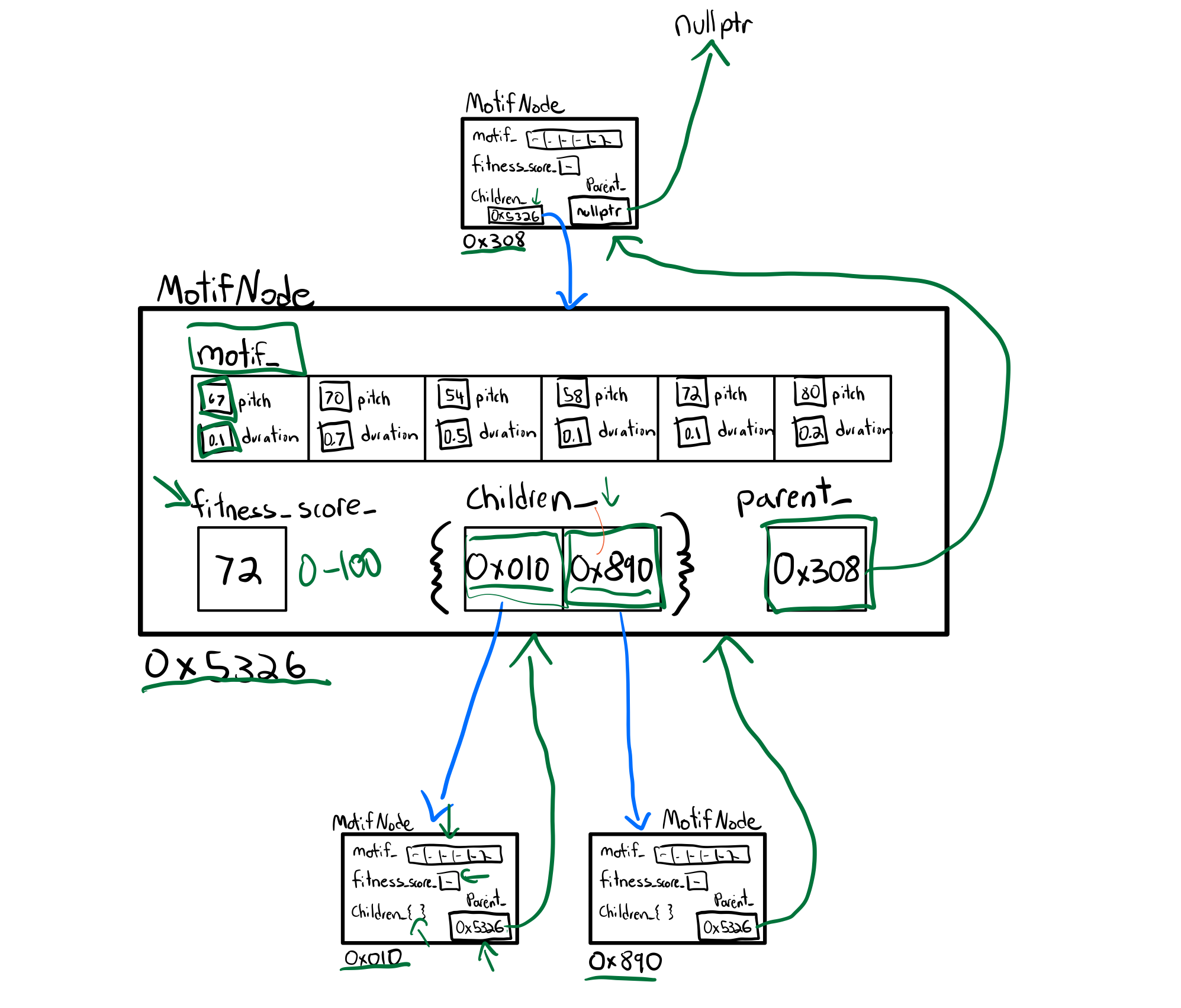
A MusicalTree maintains MotifNodes on the free store/heap. It keeps track of the root of the tree, the current size (number of connected MotifNodes), and a variable
called verbose_ which indicates if your code should print the output for grading or not.
MusicalTree Invariants
- There is always a valid root node. Aka, the size should never be less than 1.
- The root node's parent pointer is equal to
nullptr. - If a node has children, each of those children are valid
MotifNodeson the free store/heap (not deleted). Each of the children has a parent pointer pointing back up to theMotifNodethat holds it. - Every node, except the root, has exactly 1 parent and is inside of the
childrenvector of that parent. - The size of the tree is the number of valid
MotifNodesconnected through the root.
For debugging MusicalTree, I recommend writing and calling a function to check the invariants (as much as possible) at the end of every member function. This will alert you to bugs immediately.
For example, breaking an invariant in function A may not cause the program to break until function B is called, making it a challenge to figure out where the orignal problem started.
For running the final product, please comment out the function calls to the invariant checks, as they do significantly slow down the algorithm.
The MotifNode class was designed to help you implement MusicalTree in a way that prevents hard to find bugs. Therefore you are only turning in
MotifNode.cc and cannot make changes to MotifNode.hpp.
To run the given tests for part 1 use,
make tests
./bin/tests
More details on PruneNodes are below
Part 2
In Part 2, you will be implementing the rest of the MusicalTree class. This class is used to create and maintain a tree of MotifNodes through
a genetic algorithm.
In order to grade your work, please follow the directions in the specifications and in the starter files exactly. Once you have completed the graded version of the project, feel free to adjust the parameters and see if you can create an even better melody!
Your work will be graded in part with specific function tests and with a script that analyzes the output your program produces. The functions in musical_tree.hpp marked required are needed to grade your work, do not change their declarations and implement them per the RMEs. To grade your output you need to use the exact print statements required. To help, I have included all the cout statements I used in the solution code for you to copy and paste as needed. They can be found in the print_statement_reference.txt file.
For this MP, you will not submit your driver.cc file. A version is given to you similar to what the autograder will run. The driver.cc file as well as the utilities.cc file work together to take your code from musical_tree.cc and turn it into an MP3 file for you MP 3. This is optional and not graded. To reiterate, the only graded files are musical_tree.hpp, musical_tree.cc, and motif_node.cc.
Printing out a lot of statements is needed to grade your work but it also slows down your program. To help, the MusicalTree class takes in a boolean when constructed called verbose. When set to true, your program needs to print all the output required for grading and nothing extra. When set to false your program can print as little or as much as you would like.
Genetic Algorithm Details
Your code in the GeneticAlgorithm function should run the following high level steps (details below):
- Pre-Evolve [selection + reproduction] (2 - 4 times) **you decide how many
- Go through X number of generations **X is a parameter to the function
- Evolve [selection + reproduction] (2 - 4 times) **you decide how many
- Prune (details below)
- After all the generations are run, do the final prune
Every selection + reproduction cycle (even the Pre-Evolve) must start with the print statement
cout << "EVOLVE" << endl;
See the selection and reproduction phase details below for their print statements
For every generation (starting at 0), start by printing,
cout << "GEN " << generation << " size: " << size_ << endl;
Selection Phase
Traverse every node in the tree and select a subset of nodes based on the following:
- if
SP < max of FitnessScore(node)/100 or 0.10--> select nodeSP: Selection probability, a random value between 0 and 1
Selection Phase Verbose Printing Requirements
cout << "SelectNodes: " << endl;
For every node considered for selection (size of tree) print all the following statements. (assuming your variable for the current node is called node)
cout << "node: ";
for (unsigned int i = 0; i < node->GetMotif().size(); i++) {
cout << node->GetMotif()[i].pitch << "-" << node->GetMotif()[i].duration << " ";
}
cout << endl;
cout << " Fitness_Score: " << node->GetFitnessScore() << endl;
Assuming your variable name for the random probability is called random_prob
cout << " Selection Prob: " << random_prob << endl;
One of the following depending on the decision,
cout << " Selected" << endl;
cout << " Not Selected" << endl; Reproduction Phase
Each selected node creates and adds a new child to themselves using the mutate functionality to create the new motif for the child.
Each note in the parent's motif is mutated for the child motif by adding a random value between -2 and 2 to the pitch and a random
value between -0.1 and 0.1 to the duration. However, the pitch cannot be less than 0 or greater than 127. The duration cannot be less
than 0.1 and greater than 0.7. If the new mutated value exceeds these, adjust it to the nearest valid value. For example, if the pitch
is mutated to -1, it would be adjusted to 0. Don't forget to update the size in this phase!
Reproduction Phase Verbose Printing Requirements
For each selected node print the following, (assuming the selected node's variable name is node)
cout << "Reproduce: ";
for (unsigned int i = 0; i < node->GetMotif().size(); i++) {
cout << node->GetMotif()[i].pitch << "-" << node->GetMotif()[i].duration << " ";
}
cout << endl;
Then print the new child's motif (assuming the new motif of the child is called child_motif)
cout << " Child: ";
for (unsigned int i = 0; i < child_motif.size(); i++) {
cout << child_motif[i].pitch << "-" << child_motif[i].duration << " ";
}
cout << endl;
No need to print ANYTHING if no nodes are selected.
Pruning Phase
This phase removes nodes from the tree that have a motif that evaluates below a threshold in terms of the fitness score. There are a few cases to consider:
- If the node that needs to be pruned is the last node in the tree, do nothing.
- If the node that needs to be pruned has no children, remove the node from the tree.
- If the node that needs to be pruned has children, recursively prune all children and their children... etc if they fall below the threshold. Afterward, if the node still has children, rotate up its most recently added child into its own place, combining their children.
For example, if Node A has the children [B, C, D] and Node D has the children [E, F]. Let's say Node A is the only node out of the mentioned ones that has a fitness score less than the threshold. D would rotate up and replace A. D would now have the children [B, C, E, F] and D's parent would now be whoever A's parent was.
The PruneNodes function is a required function and must implement the above steps for full points. The function itself does not need any print statements.
Image of a valid Musical Tree BEFORE pruning.
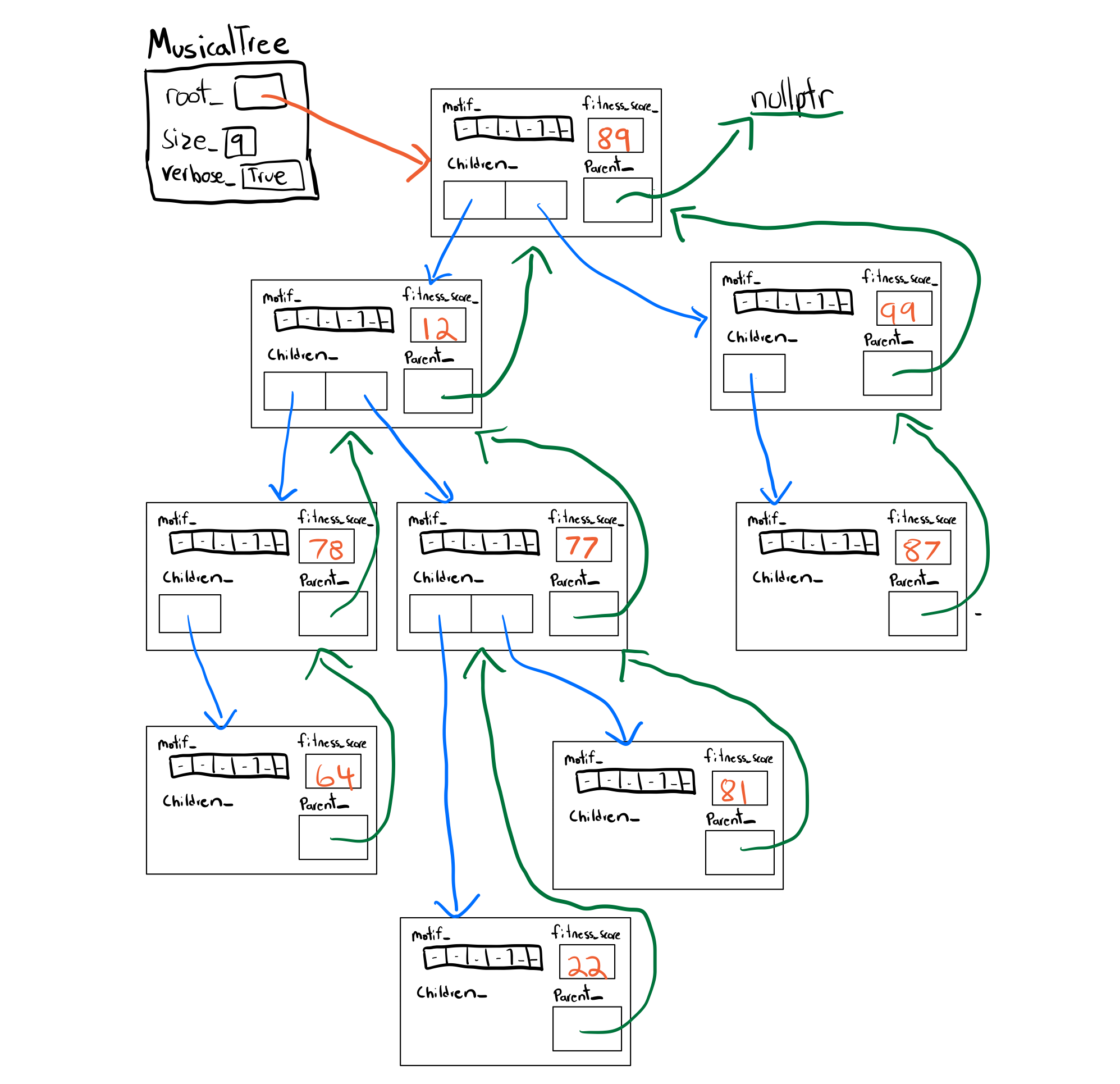
Image of a valid Musical Tree AFTER pruning anything below a fitness score of 50 (involved a rotation).
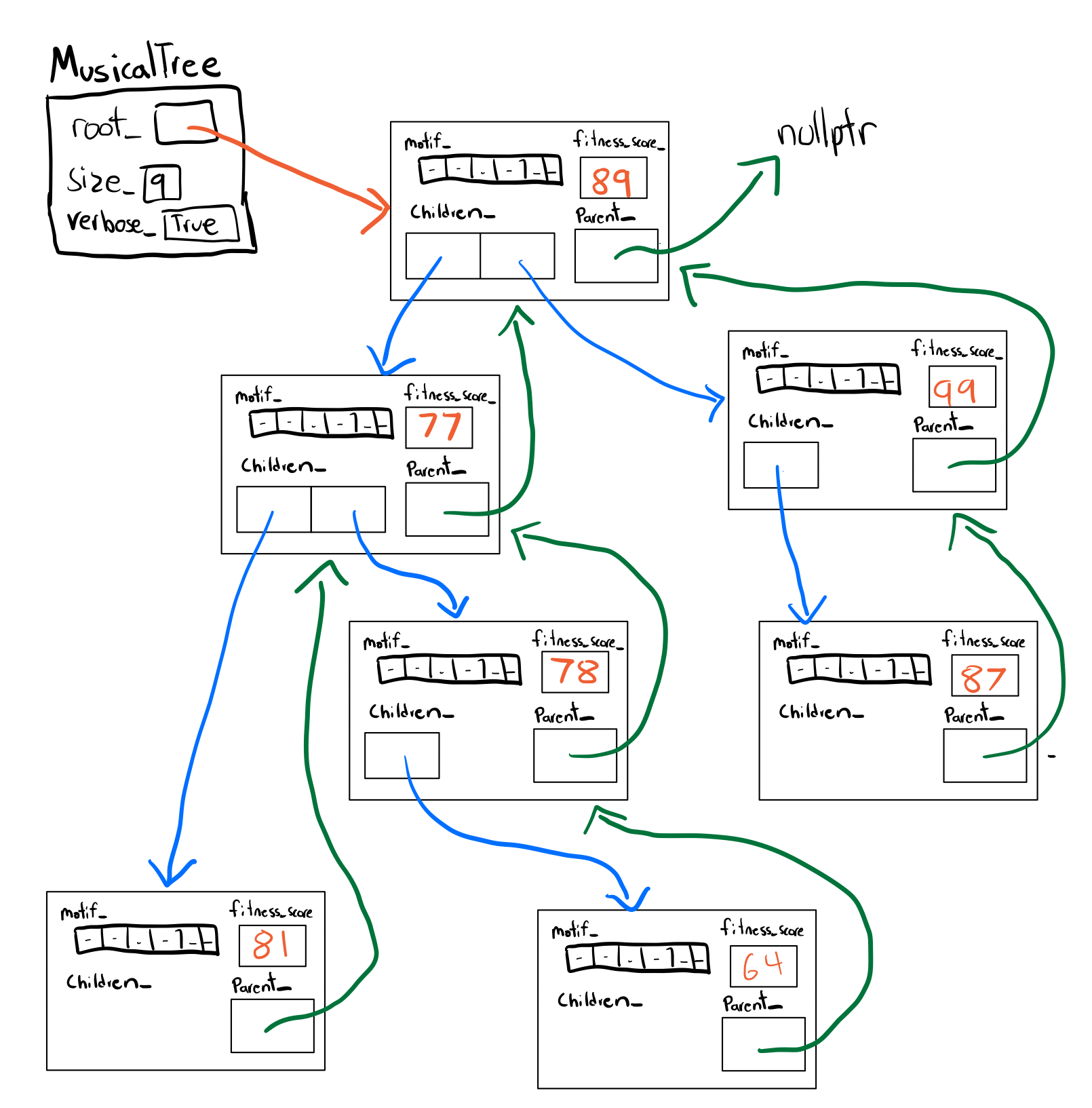
During each generation there will be a pruning phase which does need print statements.
Start by printing,
cout << "PRUNE " << endl;
cout << " size: " << size_ << endl;
Then start the threhold for pruning at the value 10 and prune all nodes below that threshold if the size is greater than 200. If there are still more than 200 nodes in the tree, increase the threshold by 1 and prune again. Repeat.
After each prune print the following assuming the variable for the threshold is called prune
cout << " prune cutoff: " << prune << endl;
cout << " size: " << size_ << endl;
Then update the prune threshold.
It could result in something like the following: " prune cutoff: 10" " size: 250" " prune cutoff: 11" " size: 190"
For the final prune (after all the generations are run), you just need to print once,
cout << "Final Prune " << size_ << endl;
After printing, you should reduce the tree to 1-2 nodes by incrementing the threshold by 0.01 at a time.
Putting It Together
To start, the driver code will initialize the starting motif. I recommend using the following but you are free
to choose any 6 notes and durations. {50, 0.1}, {78, 0.7}, {84, 0.7}, {61, 0.4}, {67, 0.1}, {78, 0.1}.
Then the driver will run the genetic algorithm X generations.
Finally, the driver will call GenerateMelody which should return a single vector of all the notes in the tree.
To run the driver use
make exec
./bin/exec
Credits
Written by Jule Schatz 2024